enosix Sync for Salesforce
Our microLearning courses are designed to help you quickly get up to speed with enosix Sync for Salesforce, a no-code solution that connects your SAP and Salesforce systems through a flexible, batch sync process. These courses will guide you through everything from installation to real-time data integration, ensuring you can tailor the sync process to your specific needs.
This four-part series begins with two available courses, giving you the tools to start syncing SAP data effortlessly. Complete the series to maximize productivity and ensure smooth operations with accurate, up-to-date data.
Stay tuned! We will be adding more courses soon. The full series will be available by December 2024.
Available Courses:
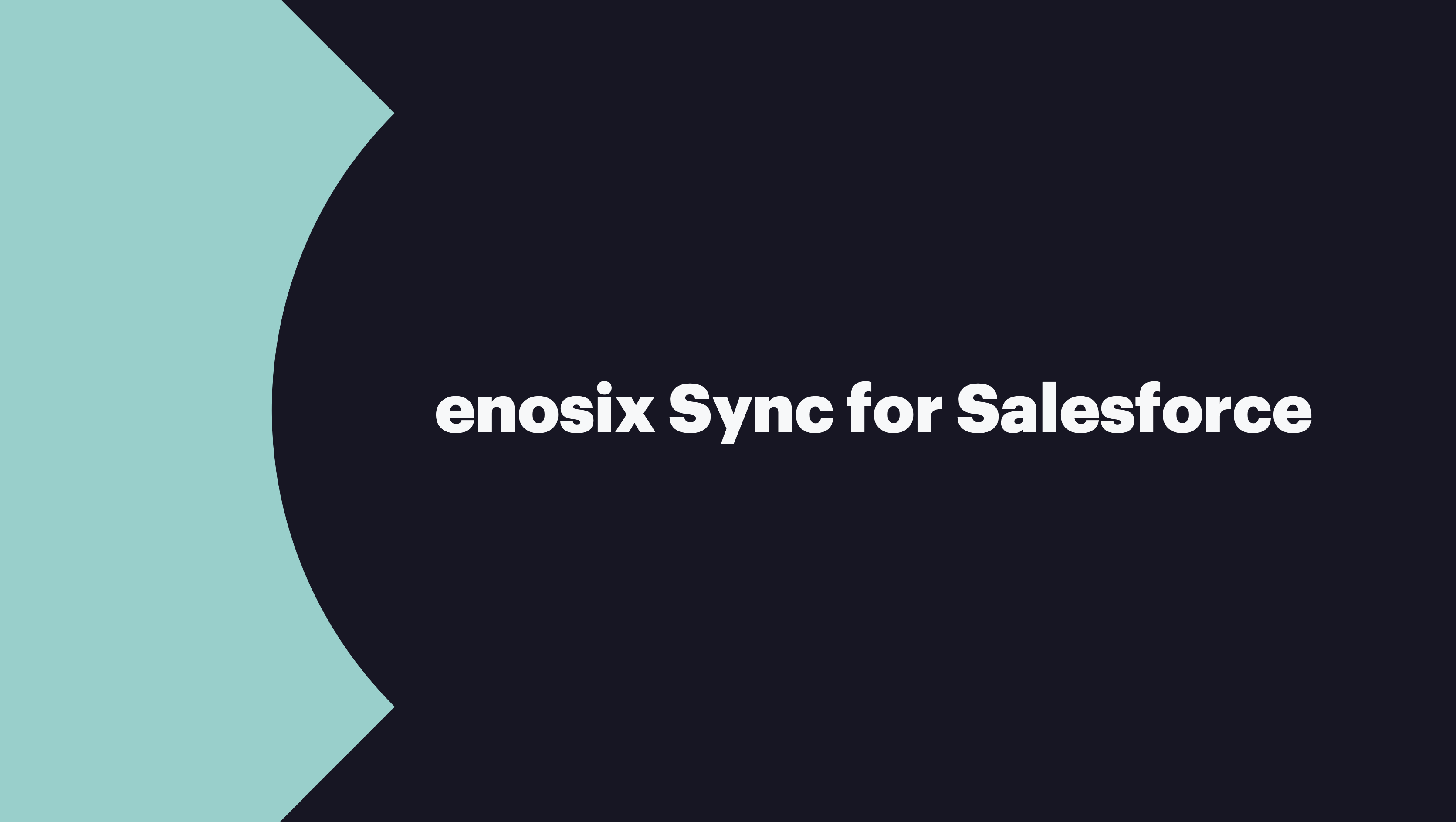
Part 1: Intro & Install enosix Sync for Salesforce
- Learning Objectives:
- Understand enosix Sync, it's benefits and uses cases.
- Explore how its architecture integrates SAP and Salesforce.
- Install enosix Sync with step-by-step guidance.
- Duration: 20 minutes
- Format: Includes video and step-by-step guides
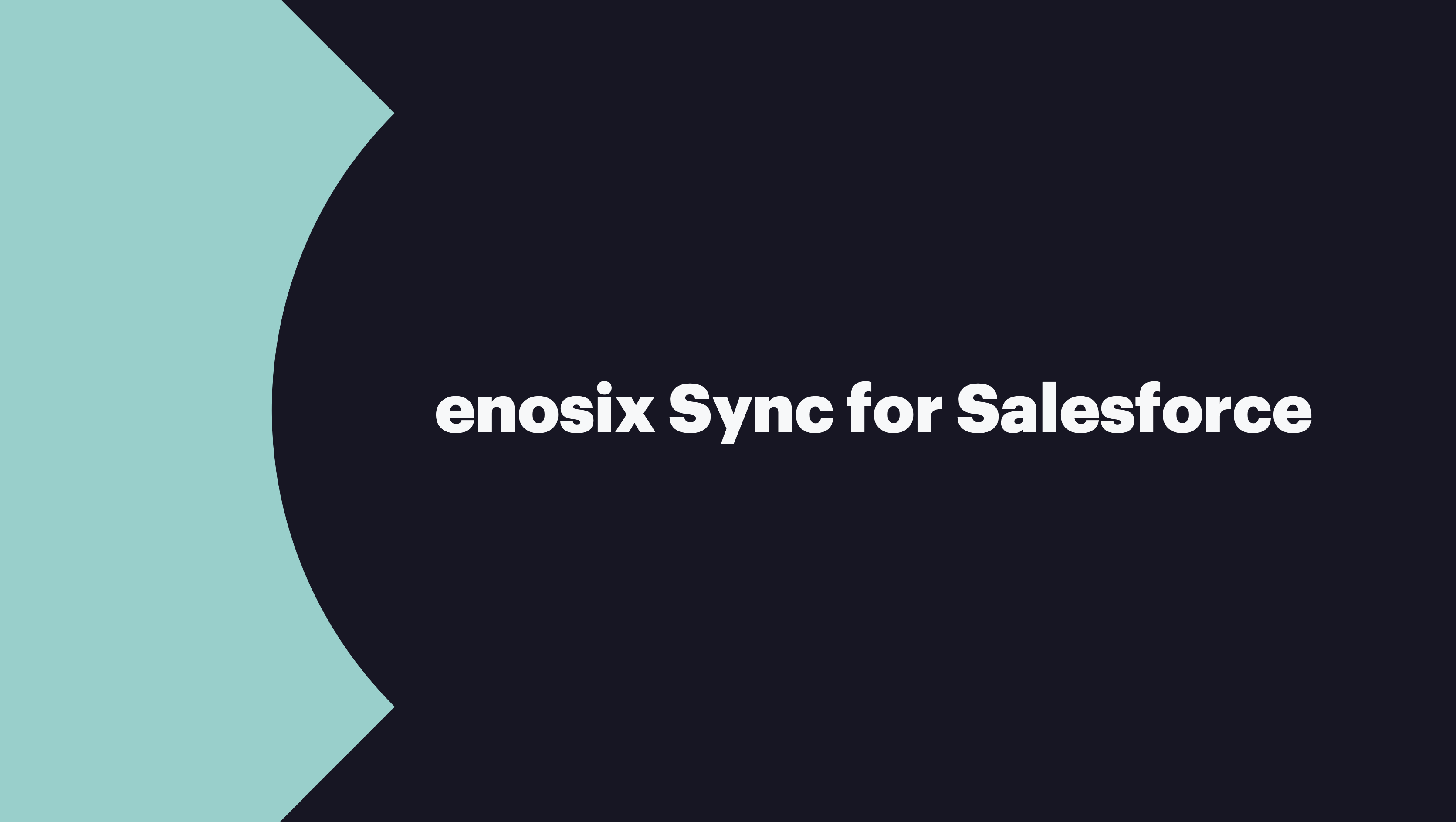
Part 2: Post-Installation for enosix Sync for Salesforce
- Learning Objectives:
- Verify the enosix Sync installation to ensure correct stepup.
- Configure Named Credentials to securely connect Salesforce and SAP.
- Assign the necessary Permission Sets for full enosix Sync functionality.
- Duration: 25 minutes
- Format: Includes videos and step-by-step guides
Explore and Learn!
Dive into these courses and share your feedback with us. Your input is invaluable and will help shape future content tailored to your needs. Submit Feedback.