Update to a new release
Your Link apps can easily be applied when new patches are released to improve security, performance, etc.
In order to update to the latest release, all you need to do is restart the application in SAP BTP. When it comes back up, it will automatically load the new version. To do this, go to the Space inside your BTP account where the Link app resides. Find the Link application and click the name to get to the application overview screen:
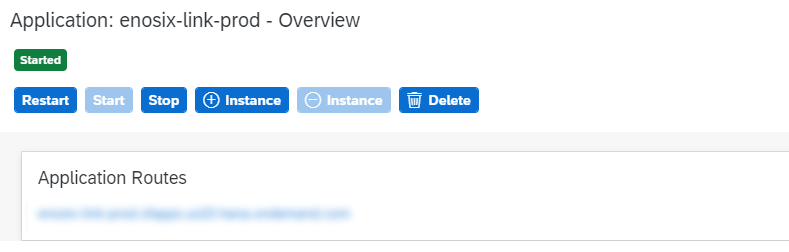
Then simply hit the "Restart" button and wait for it to cycle.
In order to confirm that the update was successful, you can navigate to https://[APPLICATION ROUTE] where APPLICATION ROUTE is the URL shown in the Overview screen.
You should see the Link landing page showing the new version number like this:
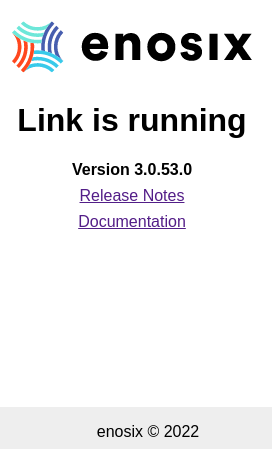
If you choose to Disable the landing page, you can navigate to https://[APPLICATION ROUTE]/health and confirm the new version number is displayed: