- [Feature]: Enhanced the Developer API of enosix Surface to support multiple SAP systems.
enosix SAP Connector for MuleSoft - 4.0 Release
🔊 Passthrough connection (bearer token) in the enosix SAP connector is now available for Mule 4 🔊 The newest version of the enosix SAP connector for Mule 4 now provides support to pass incoming authorization headers through to the backend SAP system, enabling SSO. 🔊 The search operation with Sort Fields is now available for Mule 4 🔊
A variety of bug fixes and quality of life improvements have also been added.
- [Feature]: Passthrough authentication for the enosix connection to enable SSO.
- [Feature]: Sort Fields can now be specified to organize the results in a search operation.
- [Bugfix]: Default SAP date values that represent null now are transformed to null.
- [Bugfix]: The Check Connection operation now provides validation of the xsd path property.
- [Bugfix]: Fixed an issue with mapping to SAP technical names when they exist in multiple locations of the metadata.
Surface 2.6
Documents will now display in order by create date and document number to show the most recently created document first by default.
Connect 1.4.4
Adding ability to protect API access with API Key, configured in BTP Cloud Foundry
Connect 1.4.3
- [Update]: Update list of available SAP BTP Cloud Foundry Regions
Surface 2.5.1
- [Bugfix]: Fixed Bill of Lading data not displaying in the Delivery Search component
enosix SAP Connector for MuleSoft - 3.0 Release
🔊 RFC operation execute from enosix SAP connector is now available for Mule 4 🔊
The newest version of the enosix SAP connector for Mule 4 offers an improved user interface and experience by implementing the execute operation for configuring RFCs and BAPIs. User is able to set their own metadata information and configure the payload to receive the requested results.
This version also allows dataweave mapping to work accurately for all included operations. The metadata mapping accepts configuration for all seven operations to return valid results.
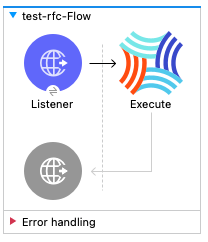

- [Bugfix]: This version allows dataweave mapping to work accurately for all included operations.
Link 3.2
🔊 We now support Destination Services and Single Sign-On (SSO) 🔊
1️⃣ You can now configure your Link BTP app to use Destination Services with Principal Propagation with SSO and/or Location ID.
Destination Services that are supported:
- Principal Propagation for SSO
- Passthrough (No Auth)
- Basic Authentication
For more information, See our documentation: https://docs.enosix.io/link/destination-configuration
2️⃣ You can now configure your Link App to authenticate using XSUAA service for Principal Propagation (SSO) through Service Instances.
For more information, See our documentation: https://docs.enosix.io/link/principal-propagation
FEATURES:
1️⃣ Support was added to utilize the Destination Service and inject Location ID.
2️⃣ Support was added for authentication/authorization using XSUAA.
enosix Public Document Portal
📣 WHAT'S NEW: Our enosix Product Documentation portal with a new look. 📣
- Search across all pages
- Switch between dark and light mode
- Easy to navigate
enosix Sync for Salesforce 1.1.2
📣 Sync 1.1.2 release has a new feature, Field Length 📣
NEW Feature: Field Length
The Field Length displays for source string and decimal-type fields for easier mapping to destination fields with length limits.
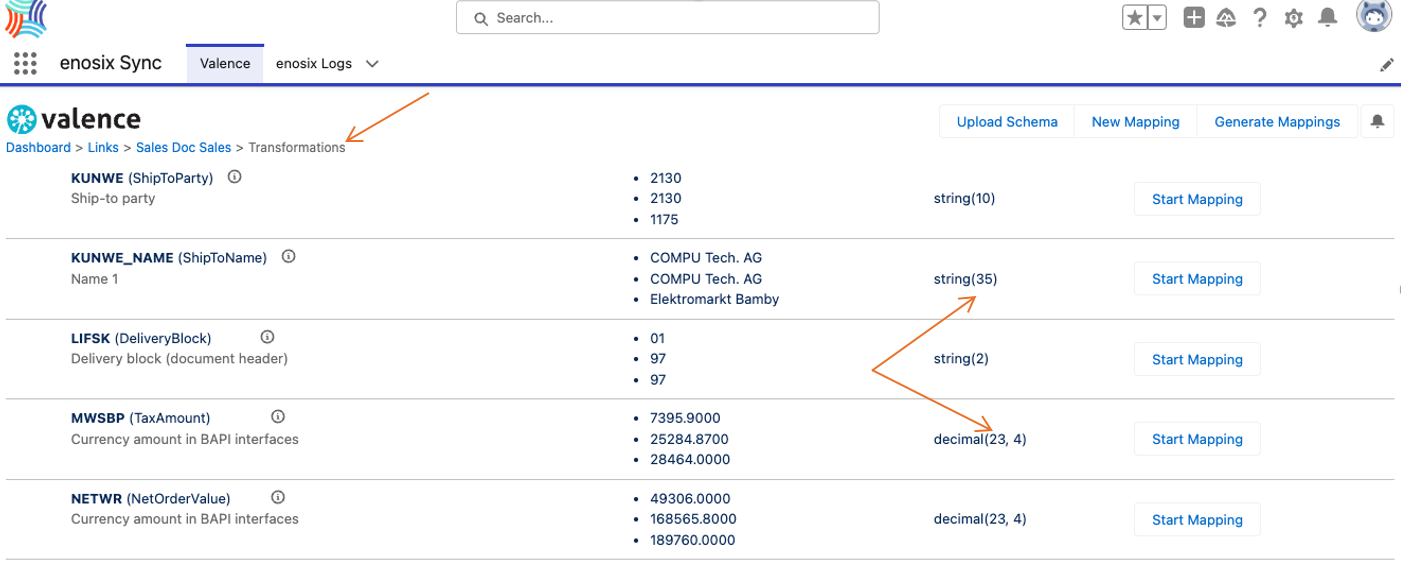
- [Feature]: On the Browse Source Scheme, the data type now displays the field length for fields having restrictions on string and decimal data types.
- [Bugfix]: Fixed an exception when a field is mapped that is unrestricted in SAP