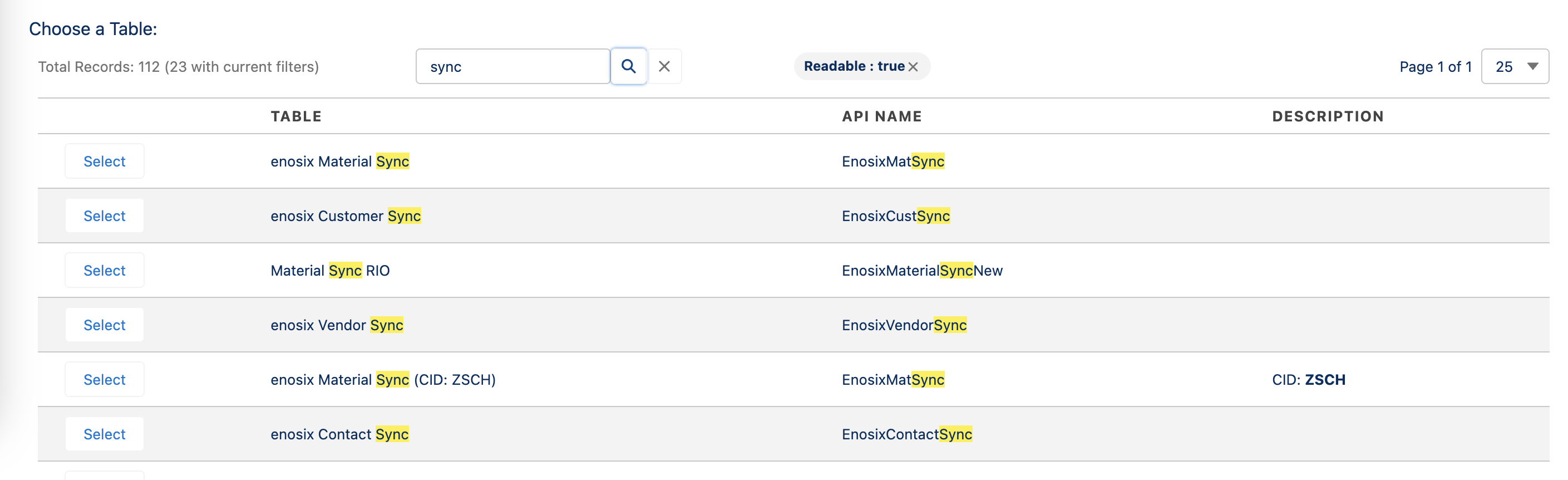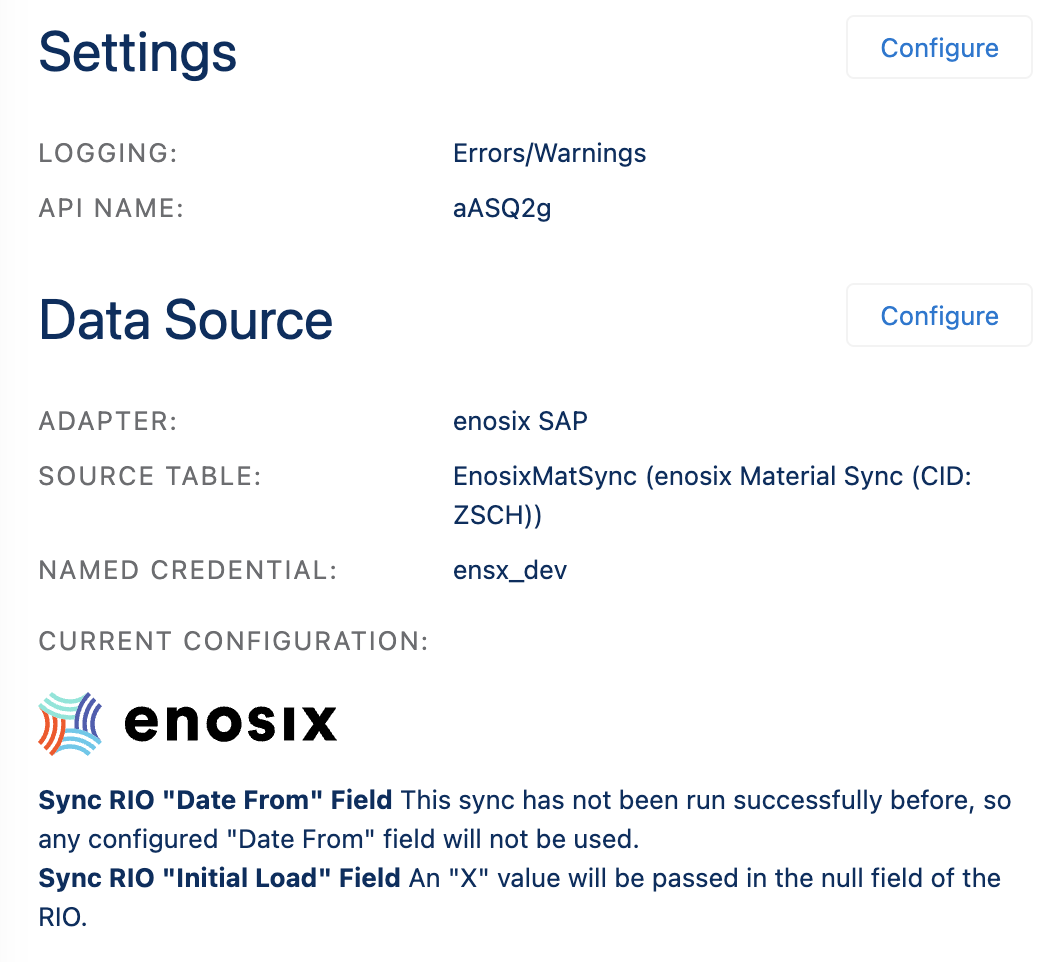- [Feature]: Added OpenId Auth feature for endpoints to authenticate users using any OpenId compliant service when using a Basic Authentication Destination.
For more information, see our documentation: OpenID Auth
For more information, see our documentation: OpenID Auth
For more information, see our documentation: enosix API Key
This version of Sync adds a few new features regarding timezones, as well as an updated configuration description.
We've added support for a configurable SAP Server Timezone Offset, as well as configuring a time for the Minimum Date From:
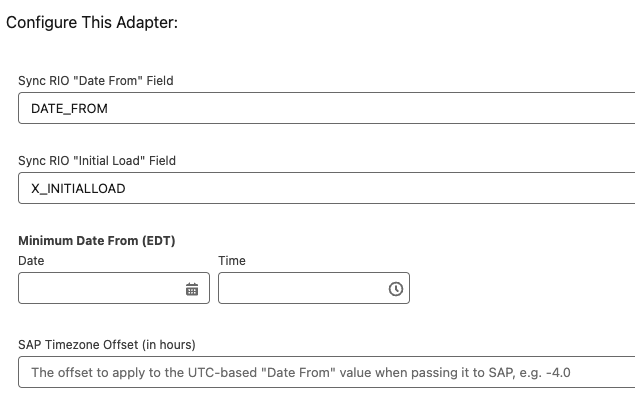
We've also updated the configuration settings to provide more clarity about the sync run:
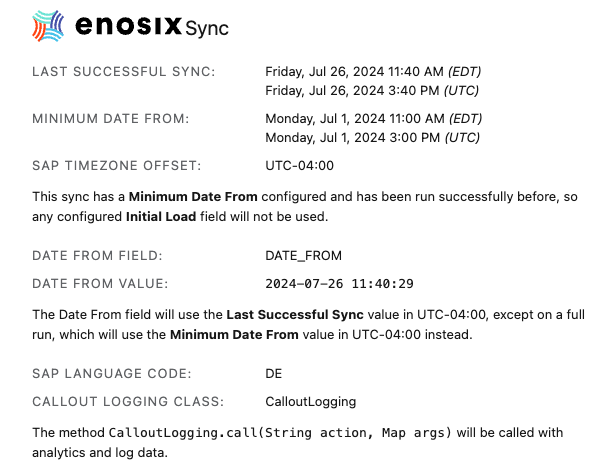
Upgraded to .NET 8
[Feature]: Webhook diagnostics for monitoring SAP requests.
For more information, See our documentation: https://docs.enosix.io/link/sap-request-webhook
This release contains fixes for the Salesforce Summer '24 Release.
This version of Sync adds a couple of new features detailed below: