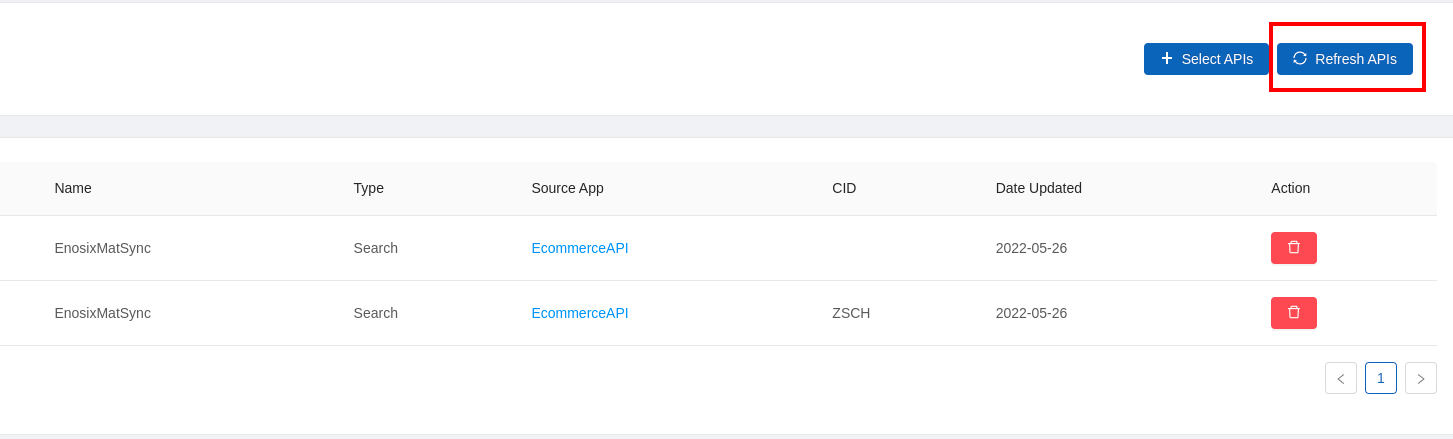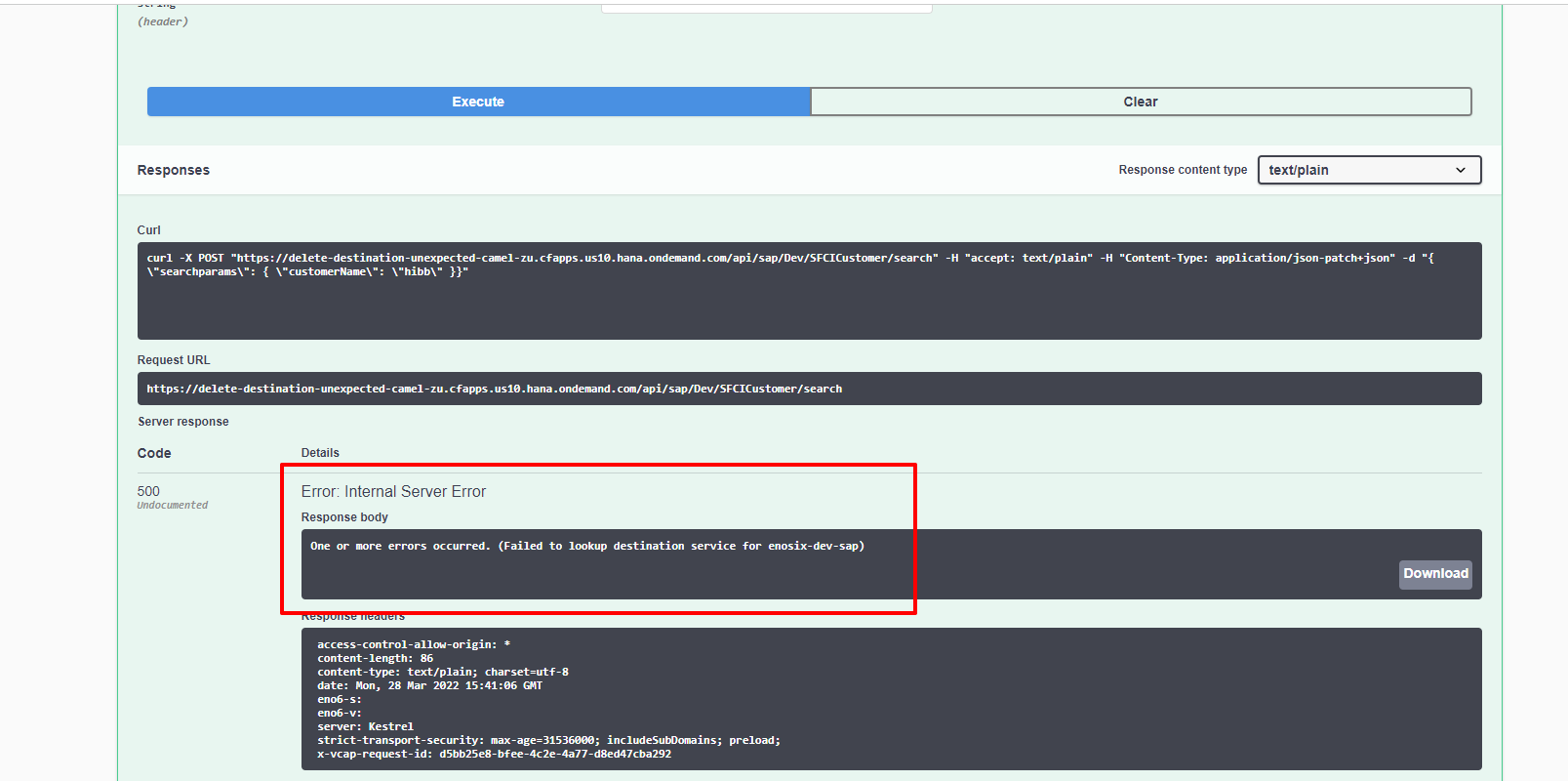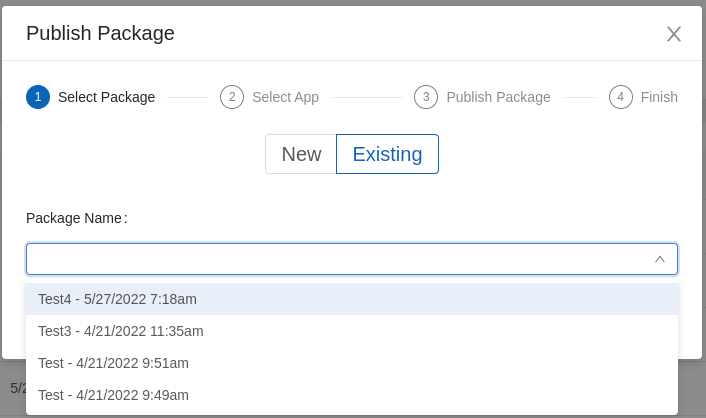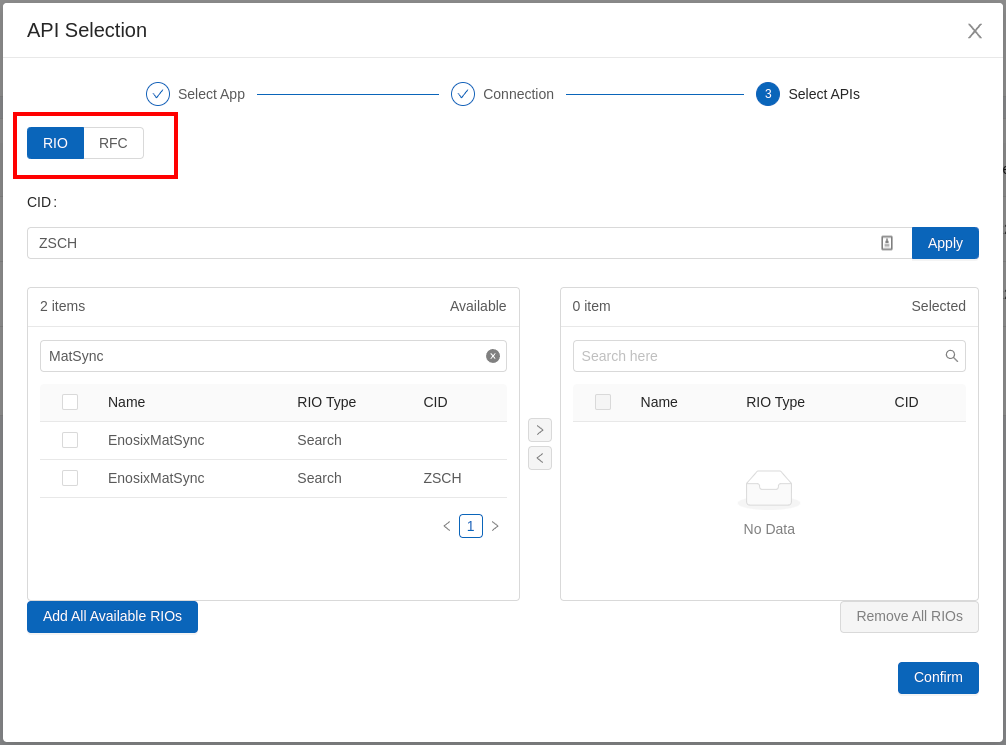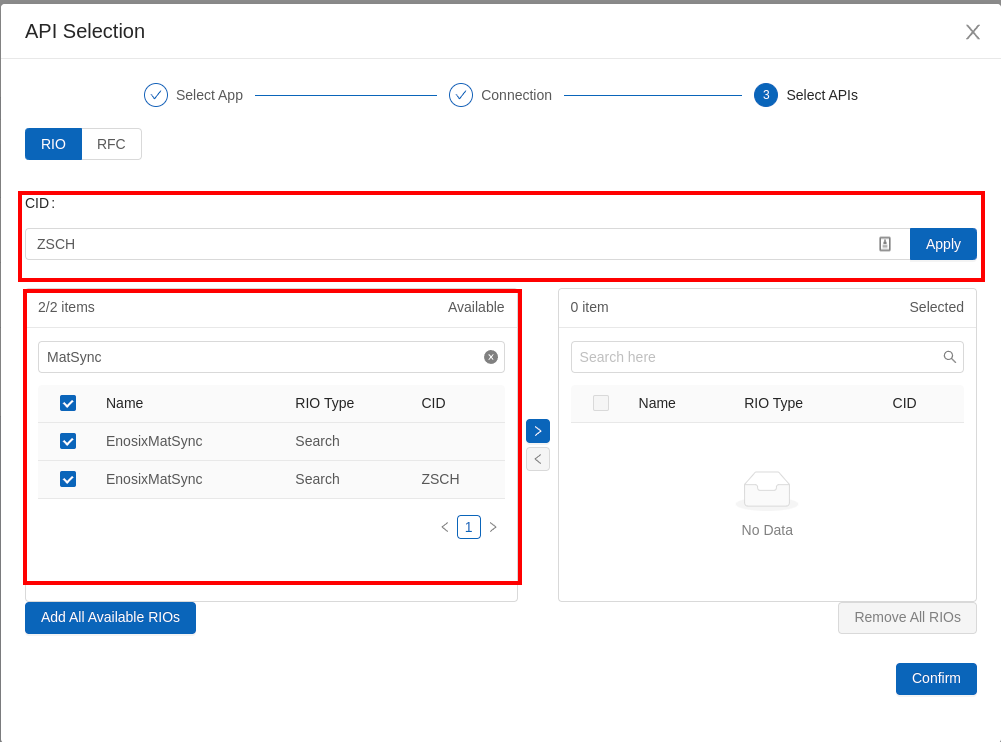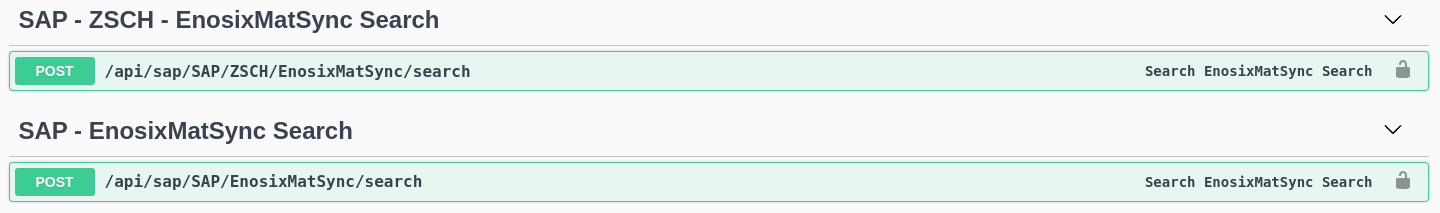Addressing issues from G5 root certificate updates in SAP BTP, See : 3566727 - Root Certificate Replacement in the SAP BTP, Cloud Foundry Environment SAP note. As part of the rollout it was identified that the new G5 root certificates were not trusted by the Connect Console or Connect Application base image. This update addresses the certificate issues preventing authenticating to Cloud Foundry subaccount instances for deployment and Connect instances from reading destinations from environments with the G5 certificate update.
It is REQUIRED to re-build there packages to incorporate the 1.5.0.5001 Base Version patch into the latest package version and re-deploy. If you need assistance please contact support for help in upgrading your instances.
- [Update]: Fixed issues with new BTP G5 certificates that were effecting deployments and accessing destinations.
Note: The G5 certificate update can also effect the SAP Cloud Connector, See: 3583377 - Cloud Connector will fail to connect to subaccount SAP note for details.