- [Feature]: Added Roles and Audience validation to OpenID Auth. For more information, see our documentation: OpenID Auth
- [Feature]: Updated Health Endpoint for OpenID Auth configuration validation. For more information, see our documentation: Health Endpoint
37 posts tagged with "link"
View All TagsLink 5.4.0
- [Feature]: Added OpenId Auth feature for endpoints to authenticate users using any OpenId compliant service when using a Basic Authentication Destination.
For more information, see our documentation: OpenID Auth
Link 5.3.1
- [Bugfix]: Fixed issue with /metadata endpoint when using Basic Authentication Destinations.
Link 5.3.0
- [Feature]: Added BasicAuthentication support for Destinations
- [Feature]: For more information, see our documentation: Configure Destination service in SAP BTP
Link 5.2.0
- [Feature]: ApiKey authorization functionality added to authorize API requests at the cloud layer.
For more information, see our documentation: enosix API Key
Link 5.1.0
- [Feature]: CORS configuration for web application requests
- [Bugfix]: Resolved an issue where SAP requests were limited to 100 seconds
Link 5.0
Upgraded to .NET 8
-
[Feature]: Webhook diagnostics for monitoring SAP requests.
For more information, See our documentation: https://docs.enosix.io/link/sap-request-webhook
Link 3.2
🔊 We now support Destination Services and Single Sign-On (SSO) 🔊
1️⃣ You can now configure your Link BTP app to use Destination Services with Principal Propagation with SSO and/or Location ID.
Destination Services that are supported:
- Principal Propagation for SSO
- Passthrough (No Auth)
- Basic Authentication
For more information, See our documentation: https://docs.enosix.io/link/destination-configuration
2️⃣ You can now configure your Link App to authenticate using XSUAA service for Principal Propagation (SSO) through Service Instances.
For more information, See our documentation: https://docs.enosix.io/link/principal-propagation
FEATURES:
1️⃣ Support was added to utilize the Destination Service and inject Location ID.
2️⃣ Support was added for authentication/authorization using XSUAA.
Link 3.1
📣 We have added new low-code features for administering your Link instances in 3.1. 📣
1️⃣ When a cookie with a static value is desired on all requests to SAP, this can now be injected in Link through configuration. Cookies and their values can be configured per route so the client does not need to attach the cookie manually. For more details, see the documentation.
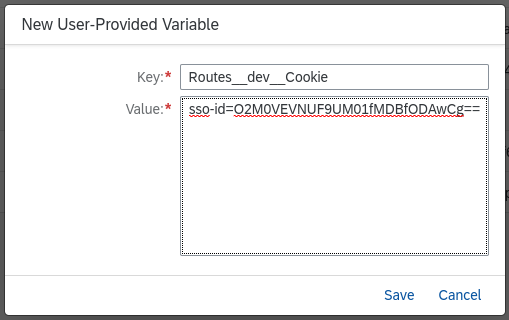
2️⃣ A new start-time metric will be visible from the /health endpoint the Link instance. This information can be used to manually derive other metrics for your Link instances' health.
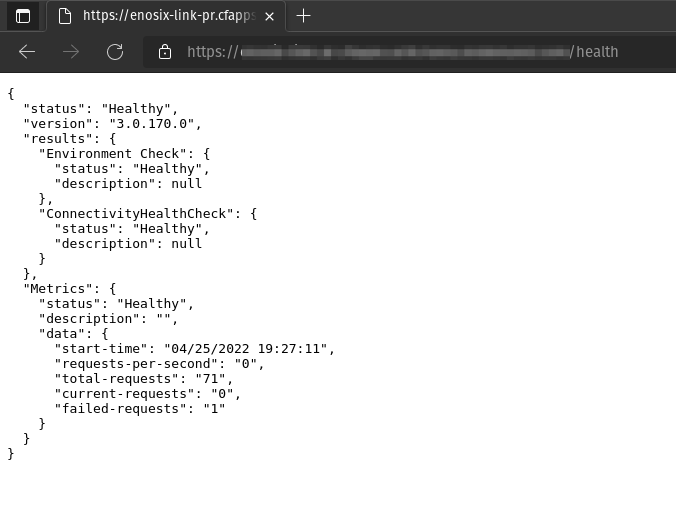
- [Feature]: Cookie values can be injected into requests to SAP through configuration
- [Feature]: Start-Time metric is exposed on the
/healthendpoint
Link 3.0
New landing page for deployed link instance
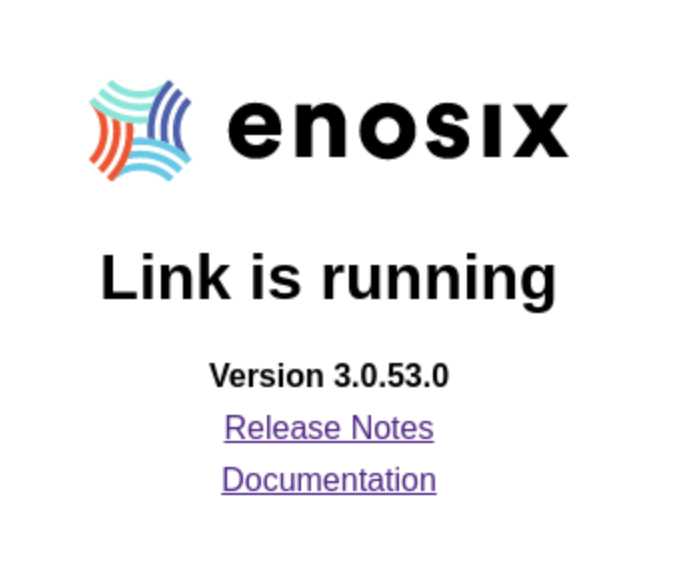
See updating to the latest release for details on how to use the landing page. The new landing page can be disabled, and is outlined in the Link product documentation.
The new metrics health check has been added to monitor any potential issues in processing requests.
{
"Metrics": {
"status": "Healthy",
"description": "",
"data": {
"requests-per-second": "0",
"total-requests": "3502",
"current-requests": "0",
"failed-requests": "0"
}
}
}
- [Feature]: A new landing page providing information on the version and links to documentation
- [Feature]: Basic request metrics for monitoring performance of a Link deployment