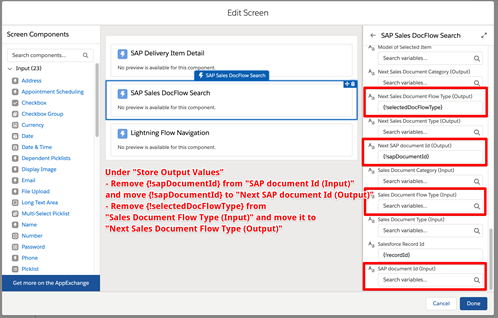Fixing SAP Sales Document Details Lightning Flows Cloned from Surface v1.7.x or v1.8.x
Summary
When you upgrade to Surface v1.9.1+ from v1.7.x or v1.8.x, you need to modify any customized SAP Sales Document Details flows that use the Sales Doc Flow component. Follow these steps:
- Edit the Items Detail screen for Delivery, Invoice, and Sales Document.
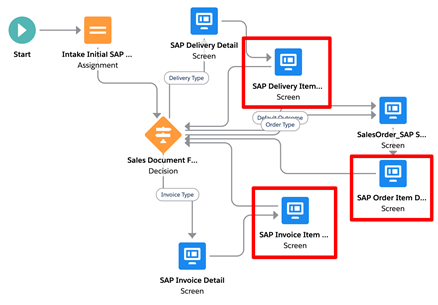
- Within each detail screen, choose SAP Sales DocFlow Search. Under Store Output Values
- Remove {!sapDocumentId} from SAP document Id (Input).
- Remove {!selectedDocFlowType} from Sales Document Flow Type (Input).
- Add {!sapDocumentId} to Next SAP document Id (Output).
- Add {!selectedDocFlowType} to Next Sales Document Flow Type (Output).