SAINT Package Installation
How to install the enosix SAP Framework SAINT Package
Log into client 000 in your SAP system as a user with SAP_ALL rights. Do not log on with the use SAP* or DDIC.
Start transaction SAINT
In the Menu go to Installation Package > Load Packages > From Front End. Then lookup for the provided SAR file(s) in your local computer.
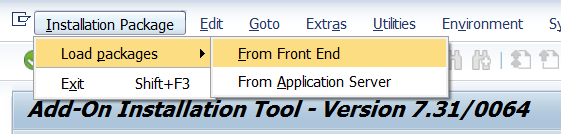
A popup will appear to decompress the SAR archive to PAT files, click Decompress.
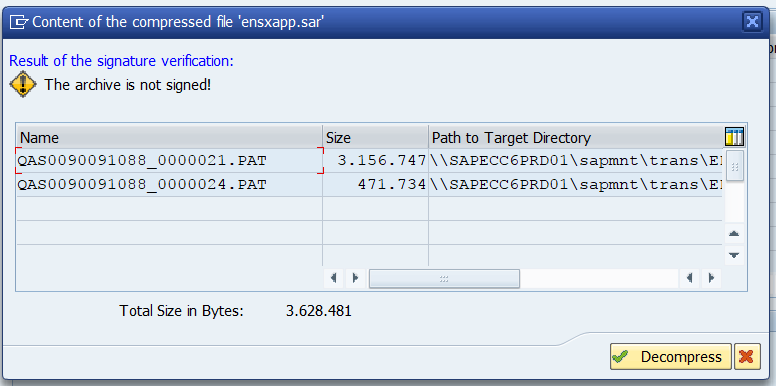
After decompression is finished, click Start.
In the list of Installable Add-on packages for your system locate the Add-on's ENSX and ENSXSFCI. If they are not listed navigate back to the starting screen by clicking Load, then Yes and then Back. NOTE: (For installation Add-on must read Package type = Installation and for upgrade, must read Upgrade).
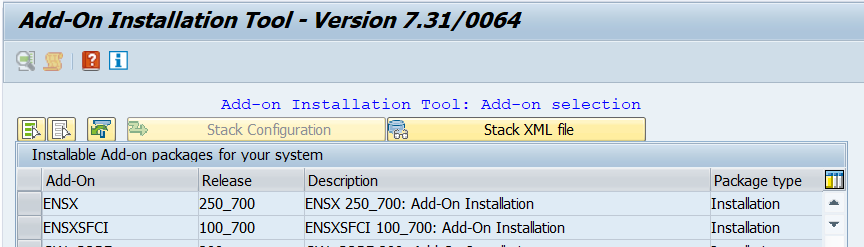
Select both Add-ons rows for (ENSX, ENSXSFCI) and click Continue twice.
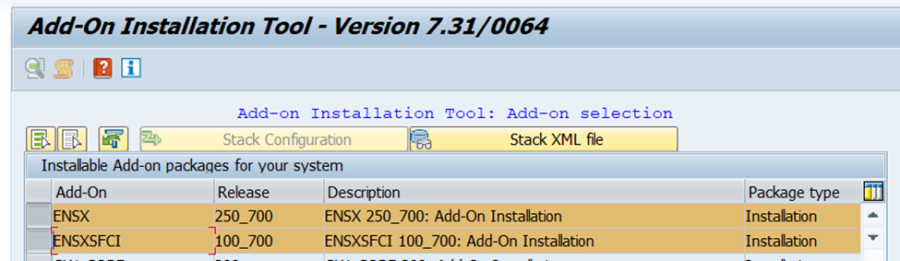
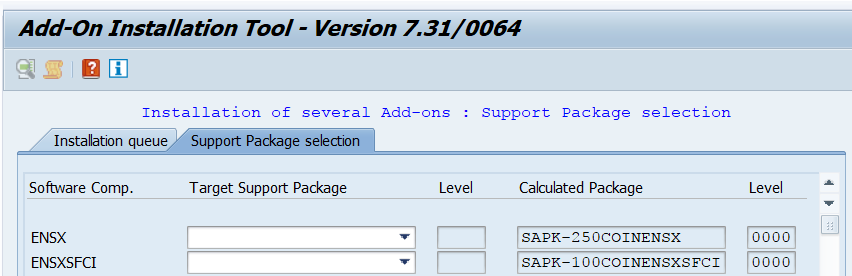
If you try to install ENSXSFCI add-on without installing the its dependency ENSX, you'll receive a dependency error. If you don't want to install both Add-Ons together you should install first the ENSX add-on and then the ENSXSFCI add-on.
When asked about Modification Adjustment Transports click No.
Click Import (Green checkmark button) to start the install process.
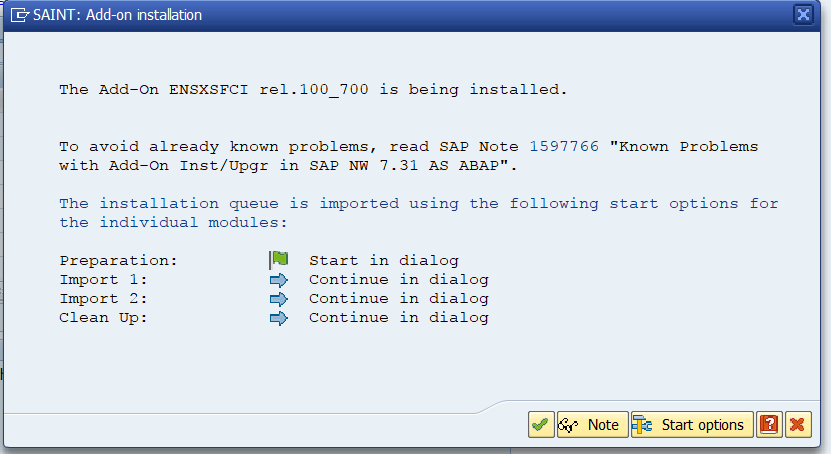
If you get a warning about Open data extraction request, you can click on Skip. The Add-on doesn't interfere with Data Extraction. If you prefer, you can follow the instructions and clean up the queues
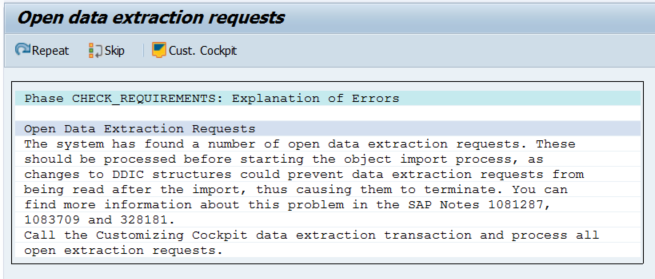
After success click on Finish. Runtime analysis can be saved if desired but is only needed if an error occurs.
The enosix Add-on components are now installed on your system!
Complete all post-installation steps on the appropriate data client for the installation environment.